Changing the language in Zelda: Tears of the Kingdom is very easy and quickly done. Here is how to do it!

You want to change the language in Zelda: Tears of the kingdom? Look no further, we'll tell you exactly what you need to do. The new Zelda is available in Japanese, English, French, German, Spanish, Italian, and Russian. What language do you prefer? The Japanese original or just the English version?
Trying out all the different languages can also be quite entertaining. For the longest time, I played Breath of the Wild in English, but I recently tried out the Japanese version for Tears of the Kingdom and I absolutely love it!
Zelda: Tears of the Kingdom Update Version 1.1.0 | New Zelda Gets First Patch For Launch
Zelda: Tears of the Kingdom: How To Change The Language
Follow these steps to change the language in Zelda: Tears of the Kingdom
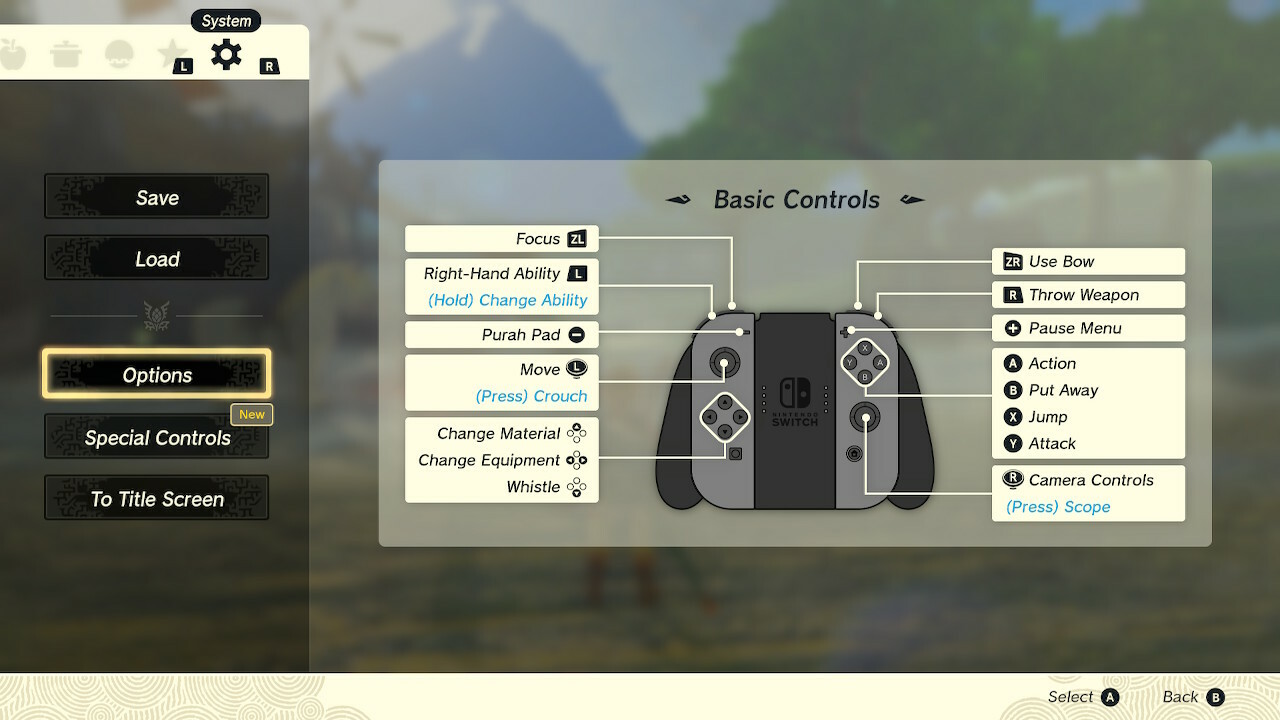
- Open the Pause Menu by pressing the + Button.
- Select "Options" from the menu.
- Scroll down to the bottom until you see "Voice language."
- Choose the desired language for the in-game dialogue.
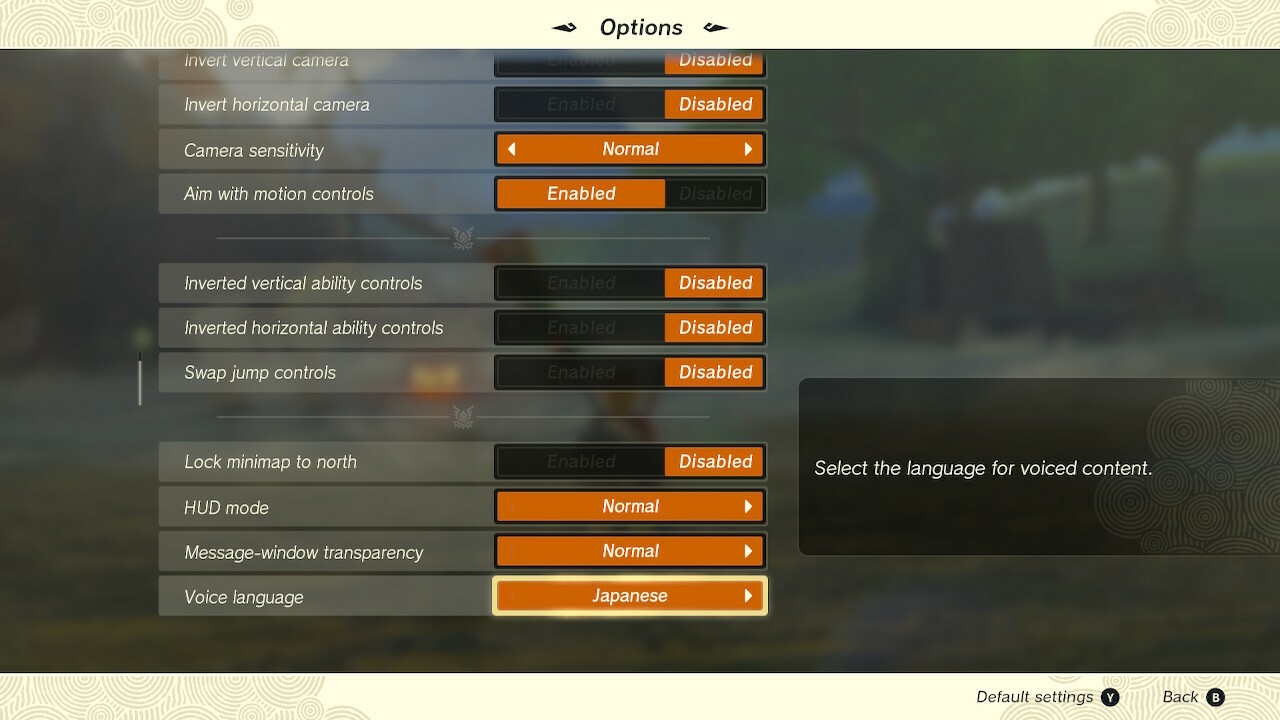
Are you playing Zelda: Tears of the Kingdom in english? Well, it might be interesting to know who is actually behind all these characters. Here is the voice actor cast of Zelda: Tears of the Kingdom.
Did you know that there is a special Nintendo Switch Oled model with the design of Zelda: Tears of the Kingdom? It looks absolutely stunning and you can even get it on Amazon right now , feel free to check it out!






























