Dragon’s Dogma 2 offers quick item slots, which is very useful in the heat of combat. Unfortunately, the system has one key issue that needs to be fixed.

If there’s one word that describes Dragon’s Dogma 2 pretty well, it’s ‘chaotic’. Battles can escalate quickly, and it can be quite challenging to find the right course of action in the middle of all that chaos. Thankfully, the game has quick item slots, which makes it easier to get through the heat of the moment.
Dragon’s Dogma 2 Quick Item Slots Explained
You can open the quick select menu by holding L1 (PS5) or LB (Xbox Series) on controller and pressing one of the four D-pad buttons. Unfortunately, you cannot customize what goes into the quick item slots in Dragon’s Dogma 2.
The left command will always open your whole inventory, right will turn your lantern on/off, up will heal you and down will recover stamina. What you use to recover health or stamina can’t be determined, the game will automatically slot items in these categories.
On PC, you have four keys assigned to these commands: T for health, G for Stamina, R for the lantern and B to open the Items menu. You can change the key bindings, but the commands themselves can’t be changed and the items for health and stamina are determined by the game.
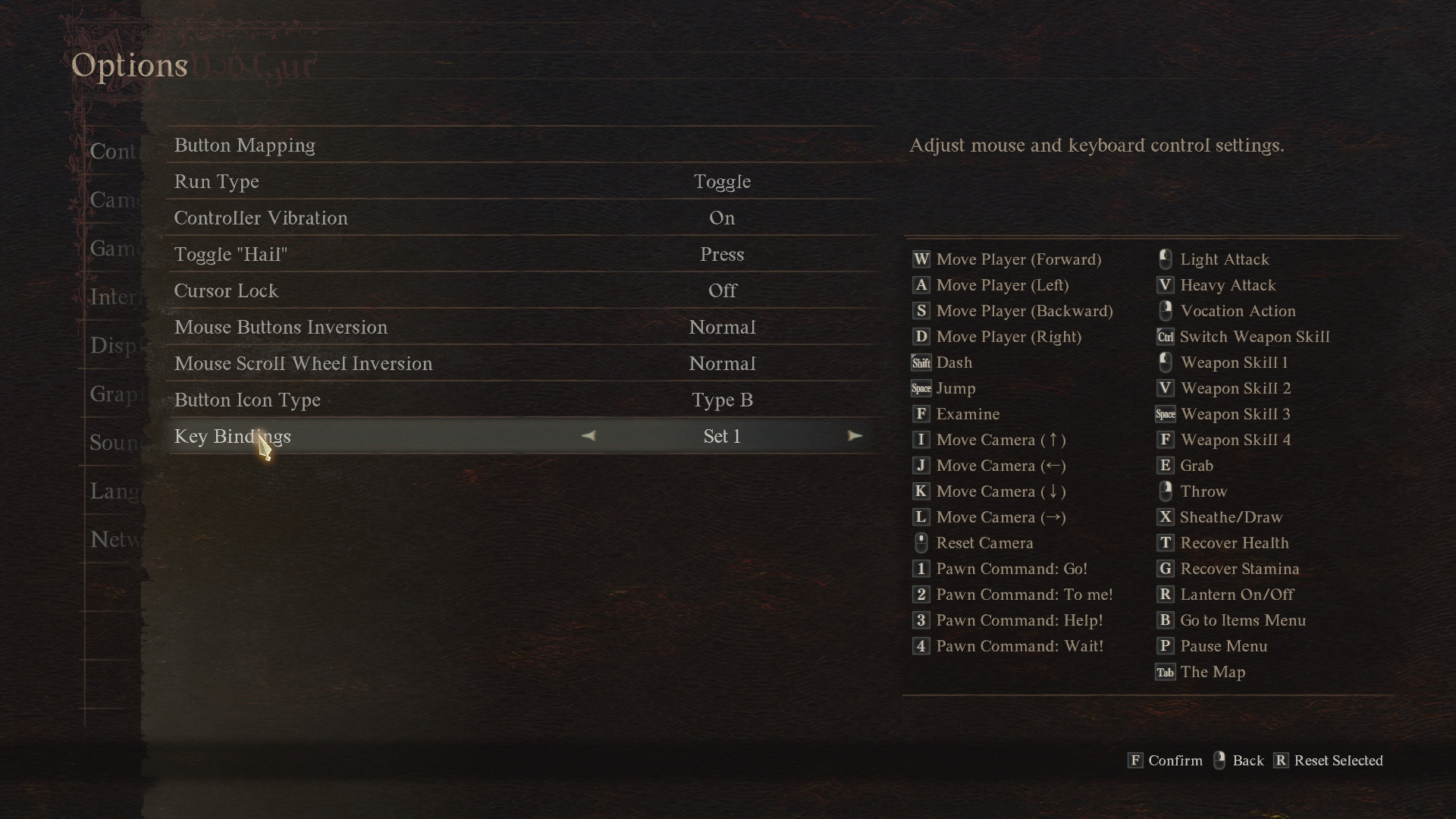
That is genuinely pretty annoying. The game defaults to slotting the Salubrious Draught in your health slot, which is not a bad choice per se. But it is one of the weaker health items in the game, and if I want to use something stronger, I have to go into the inventory menu each time. Just feels like an unnecessary friction point in a game full of great, albeit strange design decisions.
However, Capcom might add customizable quick-slotting to Dragon’s Dogma 2 in a future update. While the developers haven’t made an announcement in that regard yet, it is important to note that the first game had this option. So, it would make sense to add it to the sequel as well.
If you want to use a specific item, you will unfortunately have to go to your inventory for now. Thankfully, going to the menu through the quick select option is pretty fast and painless. Still, Capcom should really let players customize the quick select menu.






























