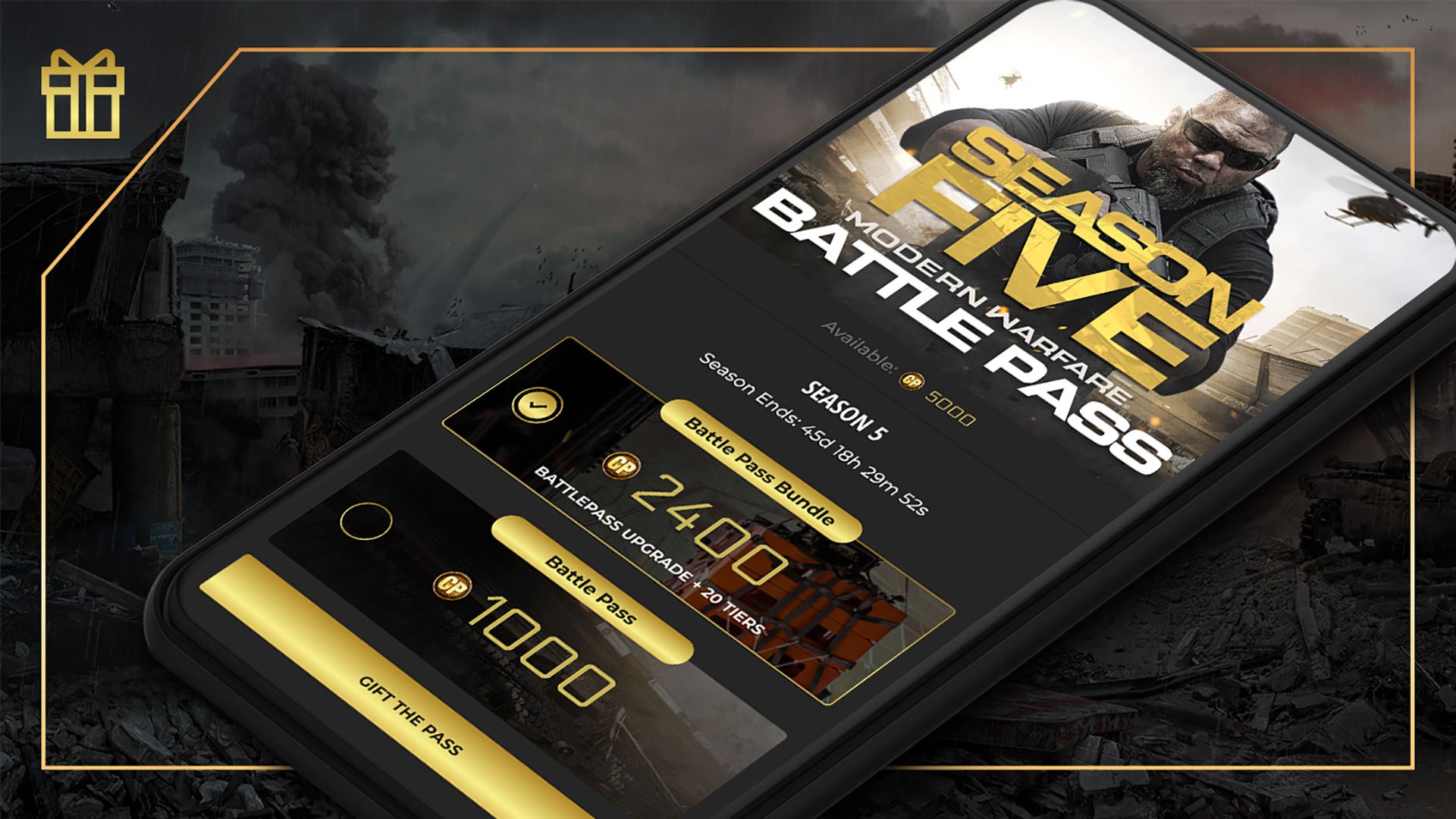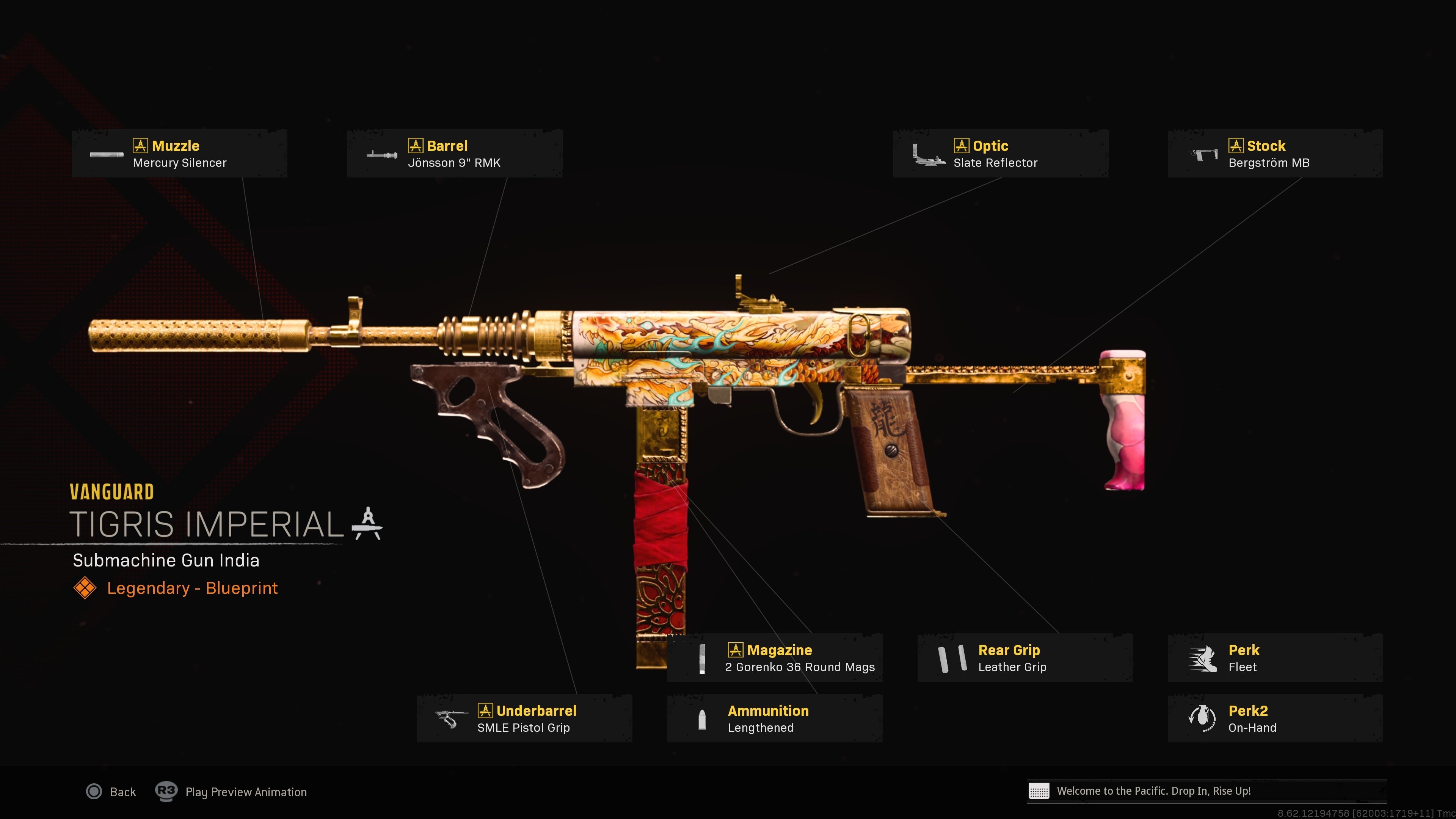If there's one sure-fire way to make sure you can get your friends back on Warzone more regularly, it's by gifting them the Battle Pass. But how do you give someone the Battle Pass as a gift in Warzone?
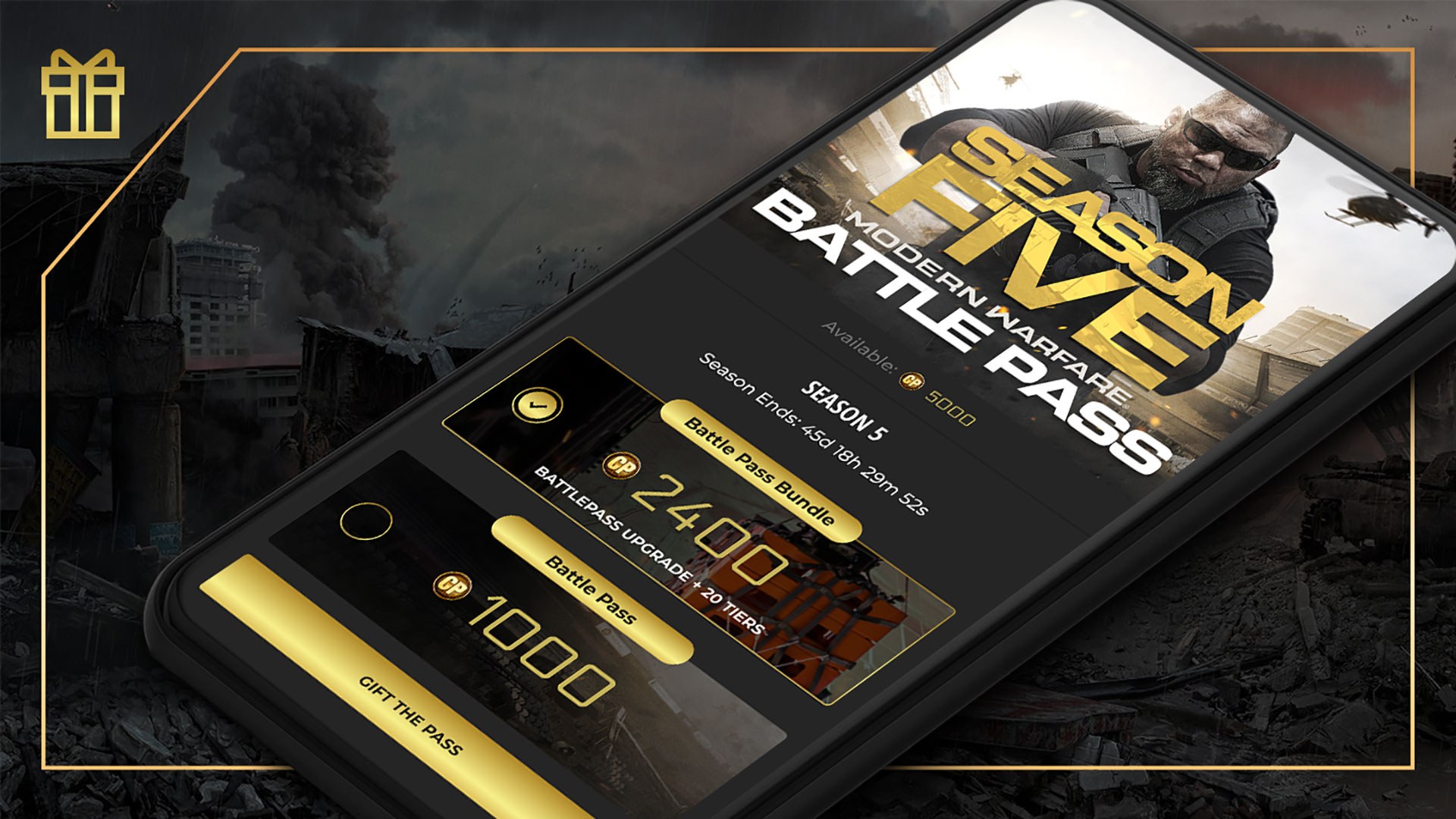
If you want to spice up a match and make a good wager with a friend, why not offer to gift them the Battle Pass if they can help clutch a win. The odds are 50 to 1 (unless you're using thetoxic plane strat), so you probably won't have to pay out anyway. But how do you gift the Battle Pass? Well, you can do it in-game or via the companion app - here's how.
How Do You Gift The Battle Pass In Warzone?
To gift the Battle Pass in Warzone you just need to follow these simple steps:
- From the main menu tab across to the "Battle Pass"
- From this menu, press Y, Triangle, or simply click the "Gift Battle Pass to a friend" button if on PC.
- This will bring up a new menu with the options "Continue to 2FA Set Up" and "2FA Already Setup"
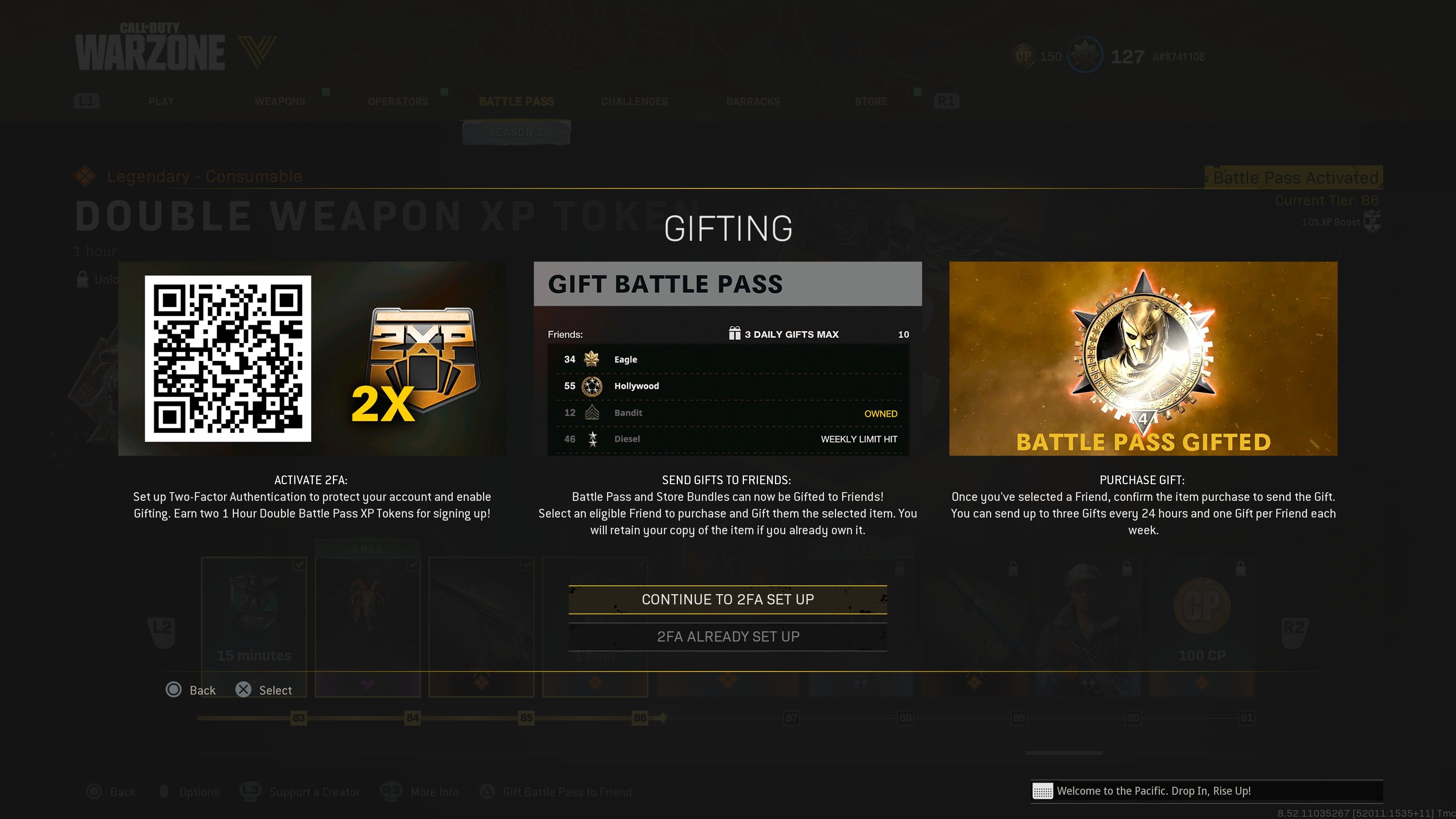
- If you have two-factor-authentication already set up in Warzone then click the "Already Set Up" option, and you'll be taken through to a list of your friends. Select the one you want to gift the Battle Pass to and if you have enough CoD Points, it will be sent their way immediately after you confirm the purchase. If you don't have 2FA set up, then keep reading.
- If you don't have two-factor-authentication already set up in Warzone then click the "Continue To 2FA Set Up" option. You will be taken to a web browser asking for your Call of Duty login details. Simply enter your account details, sign in, and you will be asked to enter a phone number. They will text that number a code, you tell them the correct code, and you have 2FA set up on your account. Now you will be returned to a page in-game showing your friends list. Pick the friend you want to gift the Battle Pass, confirm your purchase, and the Battle Pass will be unlocked for them.
It really is as simple as that to gift the Battle Pass in Warzone. But, if you can't provide a phone number to activate 2FA, then you cannot gift anything in Warzone. And even once it is all set up, there are still limitations. You can only send out three gifts a day, and you can't gift the same friend something twice in the same week.
How Do You Gift The Battle Pass On The Companion App?
This is easy, but obviously you need to download the Call of Duty Companion app first. Okay, downloaded? Let's go:
- Sign in the app with your Activision account.
- At the bottom of the page, select the "Player" tab.
- From this menu, navigate to the "Battle Pass" option on the far right.
- Click on the "Gift the Battle Pass" button, select your friend, and confirm the purchase.
You will also need 2FA to gift the Battle Pass via the companion app.
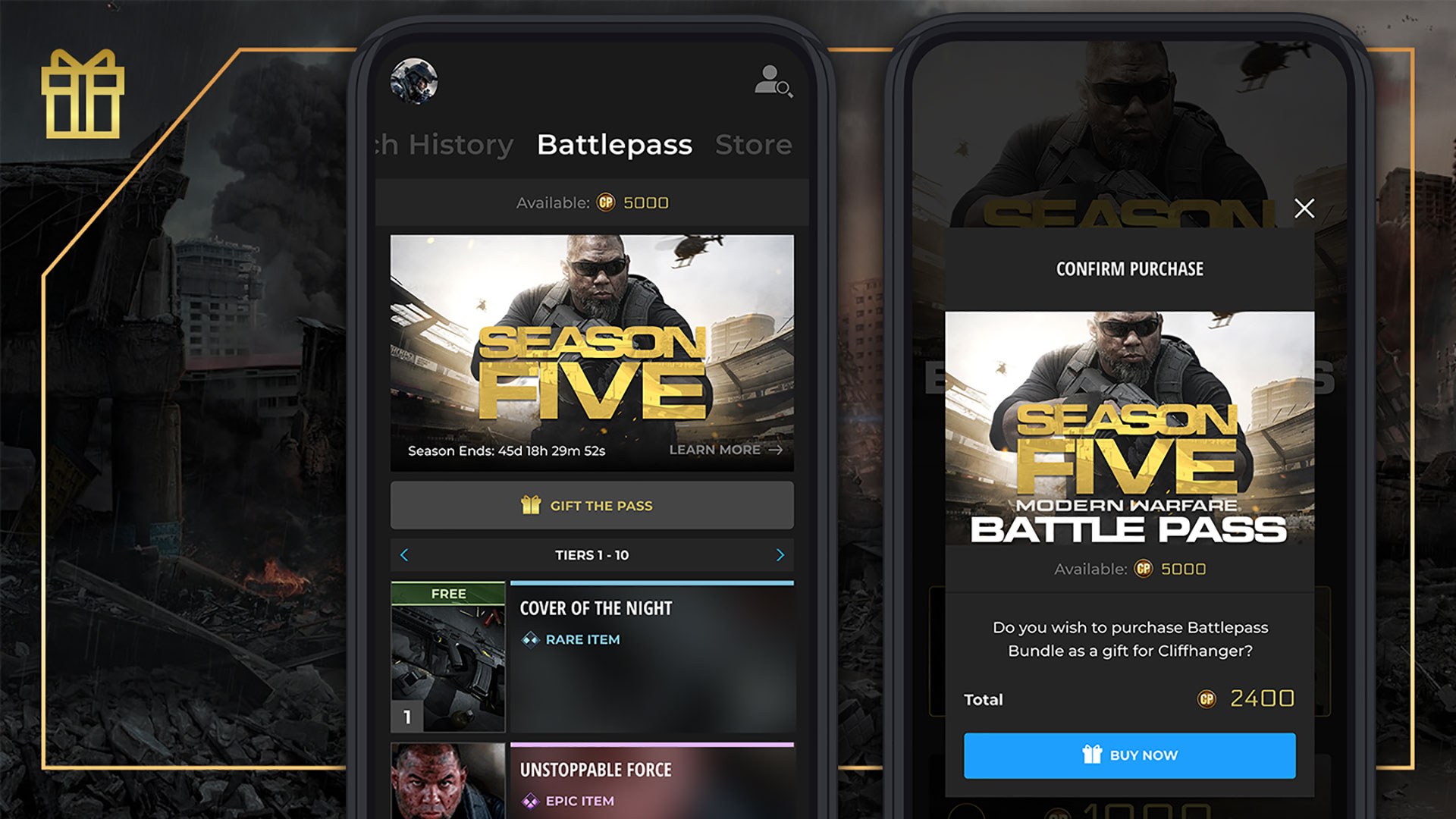
How Much Does The Battle Pass Cost?
The standard Battle Pass costs 1000 CoD Points ($10), but you can also buy the Battle Pass Bundle each season for, 2400 CoD Points ($24). Either option can be gifted to a friend, but the more expensive Battle Pass Bundle includes 20 tier skips, so you basically get the first 20% of the Battle Pass already completed without grinding. Honestly, this isn't a good option for anyone who plays 8+ hours a week, though, because they'll get the Battle Pass completed before the next season anyway.
And before you ask your next question: is the current Battle Pass worth it? Check out our gallery of the best rewards included in this season's Battle Pass and judge for yourself: