At one point early on in Alan Wake 2 you will be asked to find a fuse and get the lights working in the Witch's Hut. Here is where to find the fuse in Alan Wake 2. We have included screenshots of the exact location in-game.

If you're on this page, then like me, you've probably been struggling to find the fuse you need to get the lights working in the Witch's Hut in Alan Wake 2. This little item took me an embarrassingly long time to find, but I did find it eventually.
You can find the exact location of the fuse, as well as instructions on how to get there, below. And don't worry, there's even a screenshot of the location on the world map, so there's no excuse not to get the lights back on in the Witch's Hut!
Finding The Fuse For The Witch's Hut
Go to the fuse box outside the Witch's Hut and follow these steps:
- Turn 180 degrees to face the opposite direction, away from the Witch's Hut fuse box. You will see a log bridge a few feet away.
- Cross the log bridge, but ignore the first box you find as soon as you cross the bridge - the fuse in this box is broken.
- Continue in the direction you are travelling, getting further away from the Witch's Hut, until you see a covered area on the left.
- Inside this covered area you will find another box of tools on top of an oil drum, and in this box you can find a working fuse.
Here is exactly where the fuse can be found in the map:
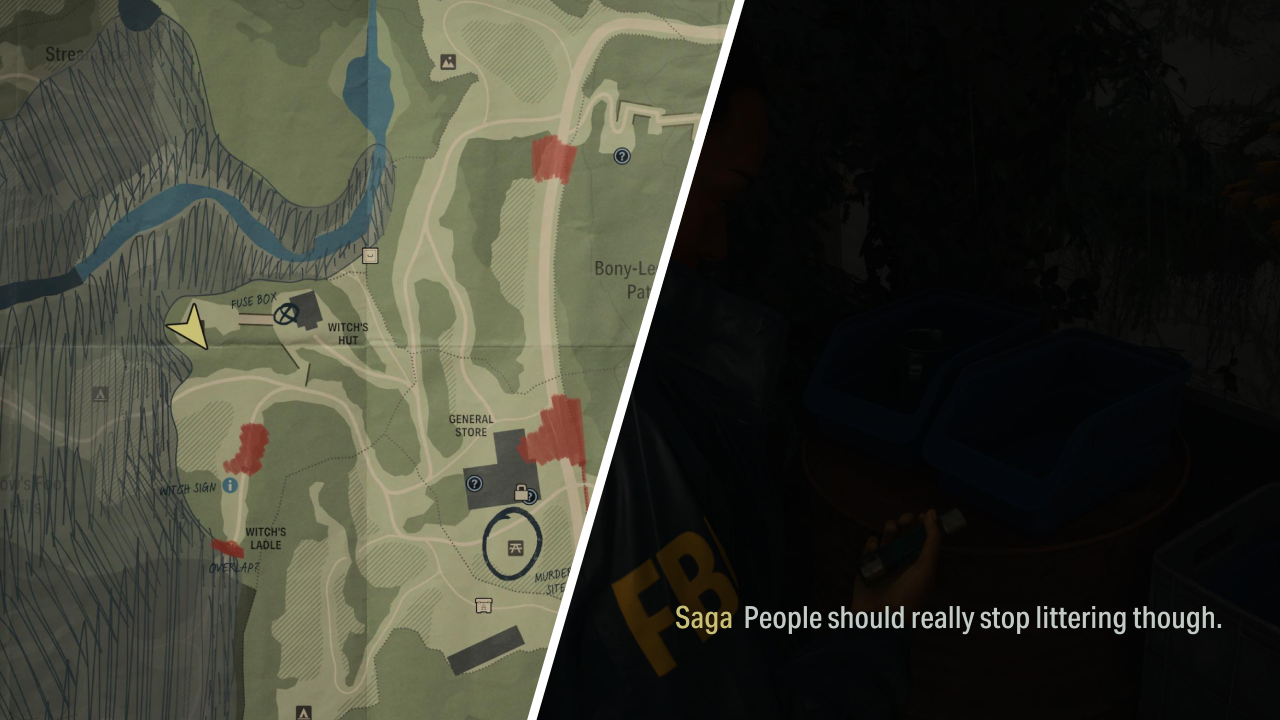
Right, now you've got your fuse, find out what to do with it below.
Using The Fuse For The Witch's Hut Lights
With your newfound fuse, follow these steps:
- Now that you have the fuse, return along the log bridge back to the Witch's Hut.
- Interact with the fuse box on the wall outside.
- Select the "Fuse" item from the menu on the right.
- Voilà! The lights in the Witch's Hut should now automatically switch on.
Here is what the fuse box should look like when you interact with it:

Once the lights have been turned in the Witch's Hut, you will also have unlocked the save game feature in Alan Wake 2. And as an extra bonus, there is ammunition in the Witch's Hut, in the cupboard on the right as you enter, as well as another clue on the bookshelf to the right.
That was your guide to finding and using the fuse to get the Witch's Hut lights working. We hope you found it helpful.
| Title | Alan Wake 2 |
| Release Date | October 27 |
Price | $59.99 (PS5 & Xbox Series X|S) / $49.99 (PC) |
| Studio / Publisher | Remedy Entertainment / Epic Games |






























