Before you begin your journey in Hogwarts Legacy, it's worth taking five minutes to mess around in the settings. There are one or two default options that we think you should change for a more comfortable gameplay experience.
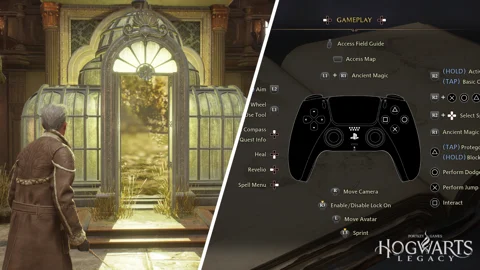
The default Hogwarts Legacy settings aren't terrible, but there are one or two things that we think the average player will benefit from changing. In this article we've listed the optimal settings in Hogwarts Legacy for you.
So, before you dive too deep into the story of Hogwarts Legacy, or start learning more spells than Harry Potter himself, load up the game and head to settings. When you press Options/Start, you will be able to select Settings in the bottom right.
Hogwarts Legacy Best Settings
Display Options
These are the options we prefer to use because we value framerate over graphical fidelity. We just prefer a smoother experience, but if you value the actual look of the game more highly, then leave these settings on default.
| Setting | Option |
| Performance Mode | Performance |
| Cap Frame Rate | Off |
| Motion Blur | Off |
| Depth Of Field | Off |
| Chromatic Abberation | Off |
| Film Grain | Off |
Audio Options
The audio options should be left as default with one exception. Change "Audio Configuration" to whichever option best reflects your own setup, e.g. from "TV Speakers" to "Headphones". This has a big impact on the directional quality of the audio, and that's very significant in Hogwarts Legacy because a lot of the game's puzzles rely on sound cues.
Gameplay Options
Here are the gameplay options that we think will be the most comfortable for the average player.
| Setting | Option |
Vibration | On |
| Motion Function | Off |
| Invert X-Axis | Off |
| Invert Y-Axis | Off |
| Invert Flight Controls | Off |
| Camera Relative Targeting | On |
| Camera Senstitivity | 2 |
| Aiming Sensitivity | 2 |
| Camera Acceleration | 0 |
| Aiming Acceleration | 0 |
| Follow Camera Speed | 1.3 |
Accessibility Options
There are also a wide range of accessibility options for those who are left-handed, color-blind, or with poor vision. However, none of these options can offer an advantage to the average player (it's not like in The Last of Us Part 2 where you could abuse the accessibility options to reveal all collectibles). So, we'll leave you to choose your own accessibility options if you require them.
That brings us to the end of our guide on the best settings for Hogwarts Legacy, we hope you found it helpful. If you're looking for more beginner tips, check out this article on the ten things we wish we knew before starting Hogwarts Legacy.
And now you've mastered the controls, it's time to get out there and catch yourself a mount...






























