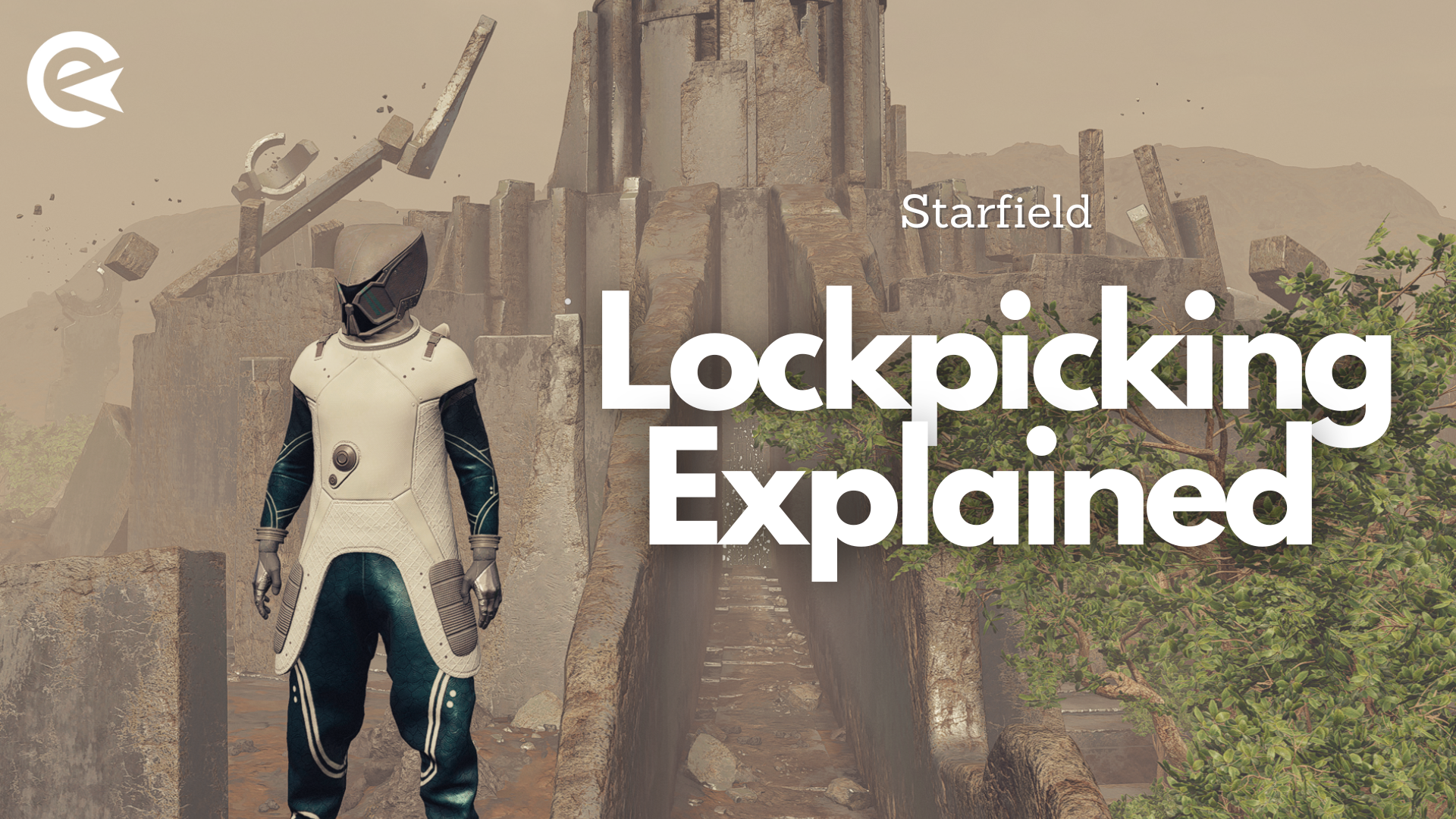Lockpicking in Starfield is a fun mini-game I haven't seen in RPGs for a while. It's easy to understand yet adds some tactical thinking. We'll explain how it works with the new Digipick item and where you get additional Digipicks!
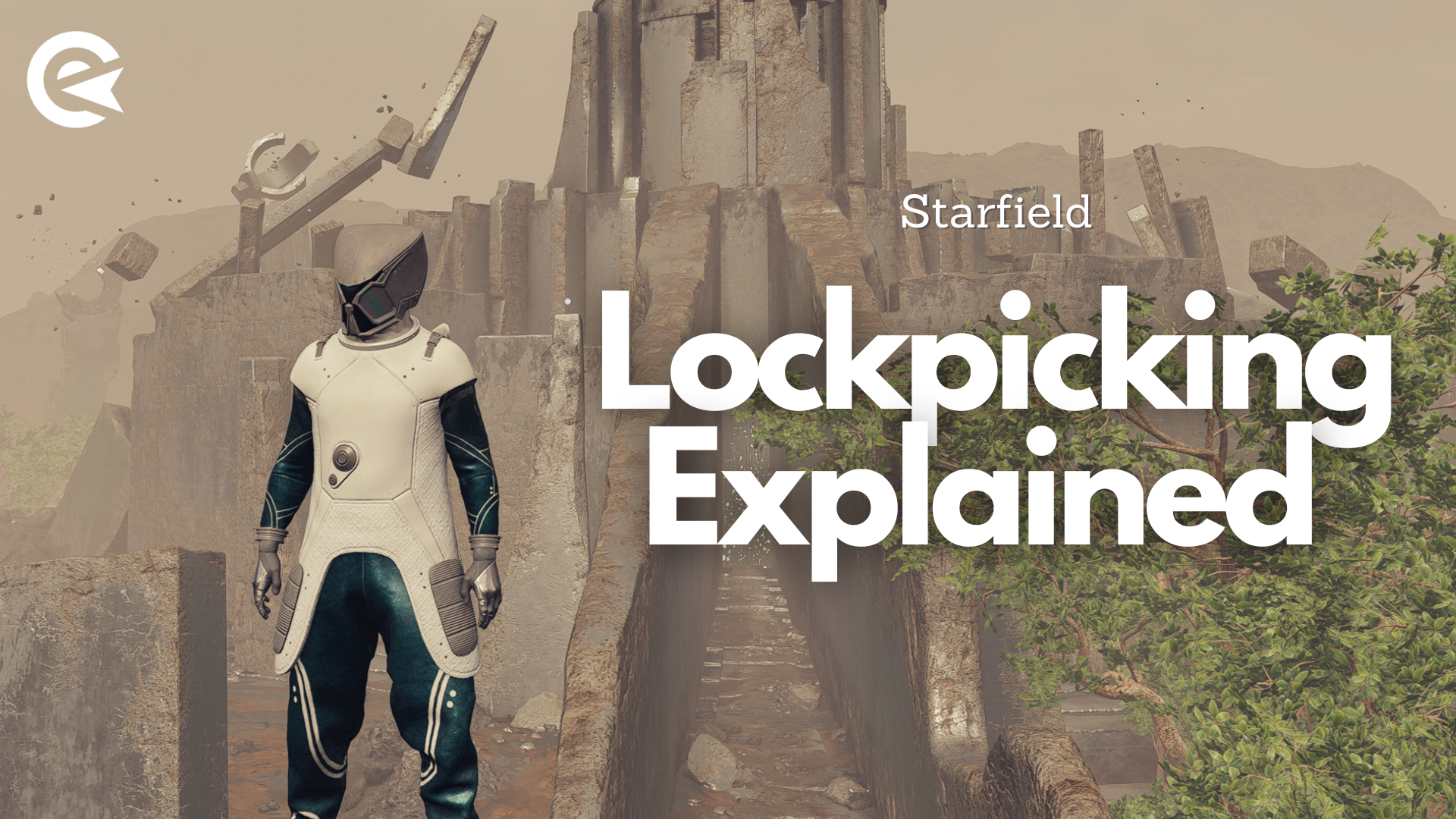
In many modern RPG games, there's a lockpicking mechanic that lets you open specific rooms or valuable treasure chests. Bethesda went out of their way in Starfield, by adding a puzzle mini-game to this process, which requires from time to time some thinking.
You can start lockpicking early in the game, and the first time you encounter it is at the pirate base on Kreet. However, since tutorials can sometimes be overwhelming, especially at the beginning of a game, we've got all the info you need to start your lockpicking journey smoothly!
So, let's dive into the world of lockpicking and unlock this little guide!
Starfield Lockpicking: Digipick Minigame Explained

When you encounter a locked door, safe beforehand! Once you choose the 'unlock' option, you will immediately enter the minigame. If you exit it without solving the puzzle, you'll still consume your valuable Digipick, so be cautious!
Alright, let's start with the main idea of the minigame. In order to complete the puzzle, you need to fill in the empty slots with the rings from the possible list on the right-hand side. That's basically it, but the puzzle involves some other hidden mechanics.
The challenge comes from predicting when is the right time to use what pattern, ensuring that the ones you have left will fit into the missing sections in the end.
Rotate The Pattern

The key to success is, that the circular pictures on the right side can be rotated, so you can test if the pattern lines-up with the empty slots in the circle. Just use your mouse or the analog stick and rotate the key until the gaps are filled.
We recommend rotating each key and line them up with all the empty slots, starting with the key with the most pins. The keys with only one or two pins are the most valuable ones, so hold onto them for as long as you can. Only if you're absolutely sure, press "Slot Key" to move on and get the next ring.
We don't recommend using the "Undo" button, as it costs you a Digipick in order to get the former key back. Always be mindful and careful!
Starfield: Security Skill Explained
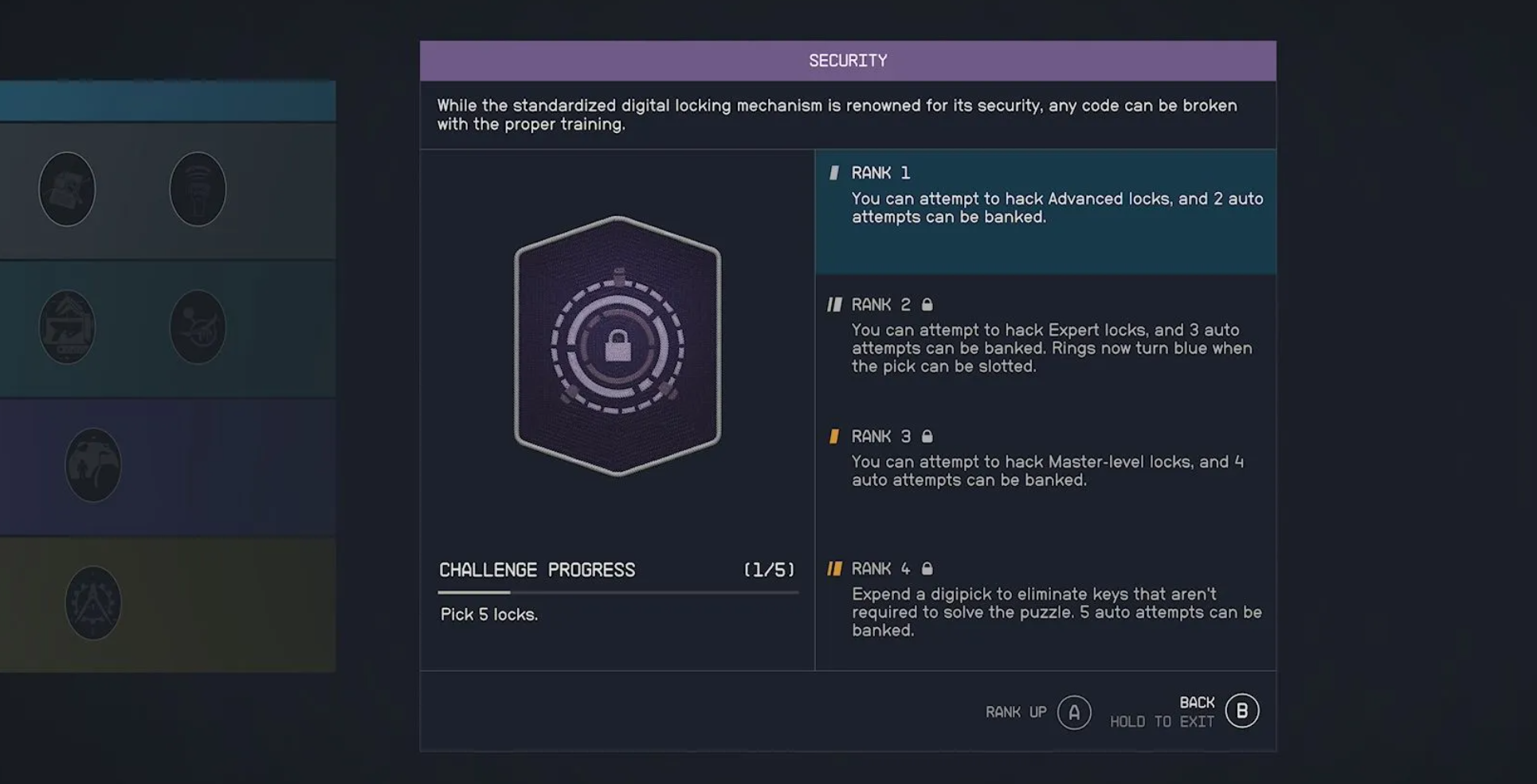
Before you learn the "Security" skill in Starfield, you'll only be able to unlock picks with Novice level. In order to improve your skill as a Thief, this skill is mandatory. If you don't want to invest Skill Points, you can also pick a background (Bouncer or Cyber Runner for example) to get the Security Skill for free.
Besides being able to unlock "Advanced", "Expert" and "Master" locks, there is another practical little upgrade you'll get with Rank 2. Some rings now turn blue when the pick can be slotted. In general, that's a wonderful visual feedback, but you still need to be mindful while picking up locks and don't rush through it. It costs you otherwise a lot of Digipicks.
That leads up to the next question: Where do you find Digipicks in the first place, so you can hoard them?
Starfield: Where To Find Digipicks

The most common way of getting more Digipicks is by purchasing them at any general-purposed vendor. Just swap over to the "Misc" section, and you'll most likely find some for a price of 35 Credits. If you learned the skill "Commerce" they'll be even cheaper.
Another way is by stealing them from living humans or loot them from dead bodies. Whatever suits you best. However, if you want to pickpocket a breathing human, you need to learn the "Theft" skill. Everything has a prize, I suppose?
But be sure to take this small items of wonder with you, they're really valuable!