Here are the Final Fantasy 16 patch notes for update 1.03. This patch includes a lot of stability improvements, but also a new option has been added to the main menu.
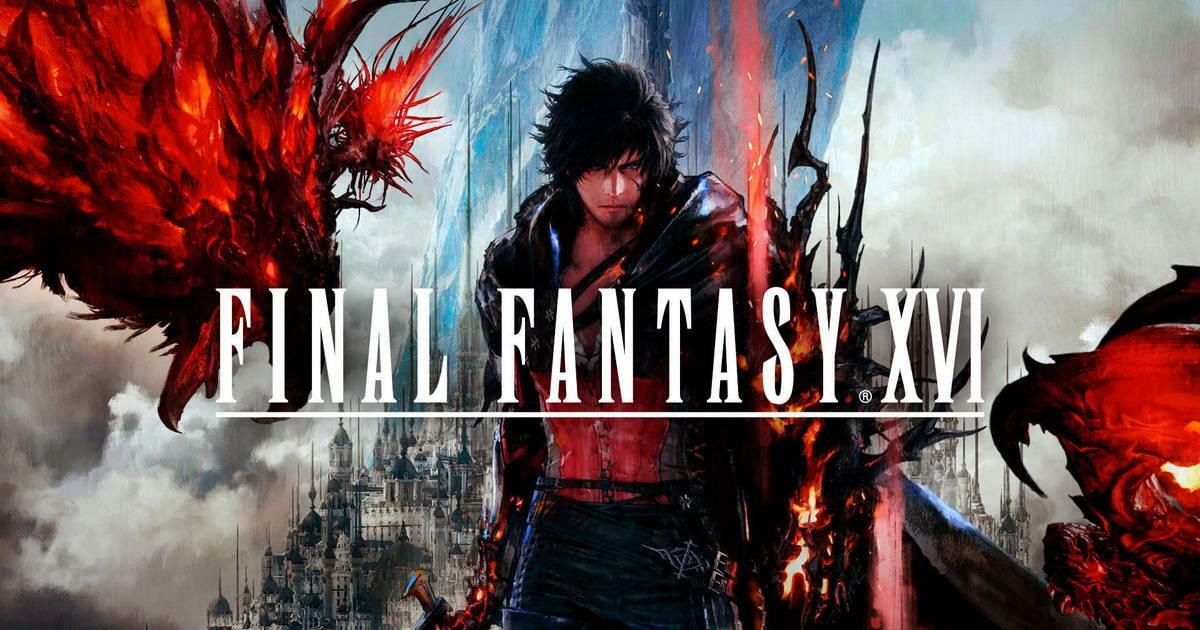
The latest Final Fantasy 16 patch is here! Square Enix has just released the patch notes, unveiling exciting additions and improvements to Final Fantasy 16 with update 1.03. From adjusting motion blur strength to new controller layouts and stability fixes, these updates aim to optimize the gameplay, and we're all here for it. Here are the full patch notes!
Final Fantasy 16 On PC: When We Can Expect The Announced Port
Feel free to take a look at some of our awesome Final Fantasy XVI guides, while you're here:
- Final Fantasy 16 Timely Accessories Guide: How To Make The Game Easier
- Final Fantasy 16 Ultima Weapon Guide: How To Get The Best Sword In The Game
- Final Fantasy 16 Limit Break Guide
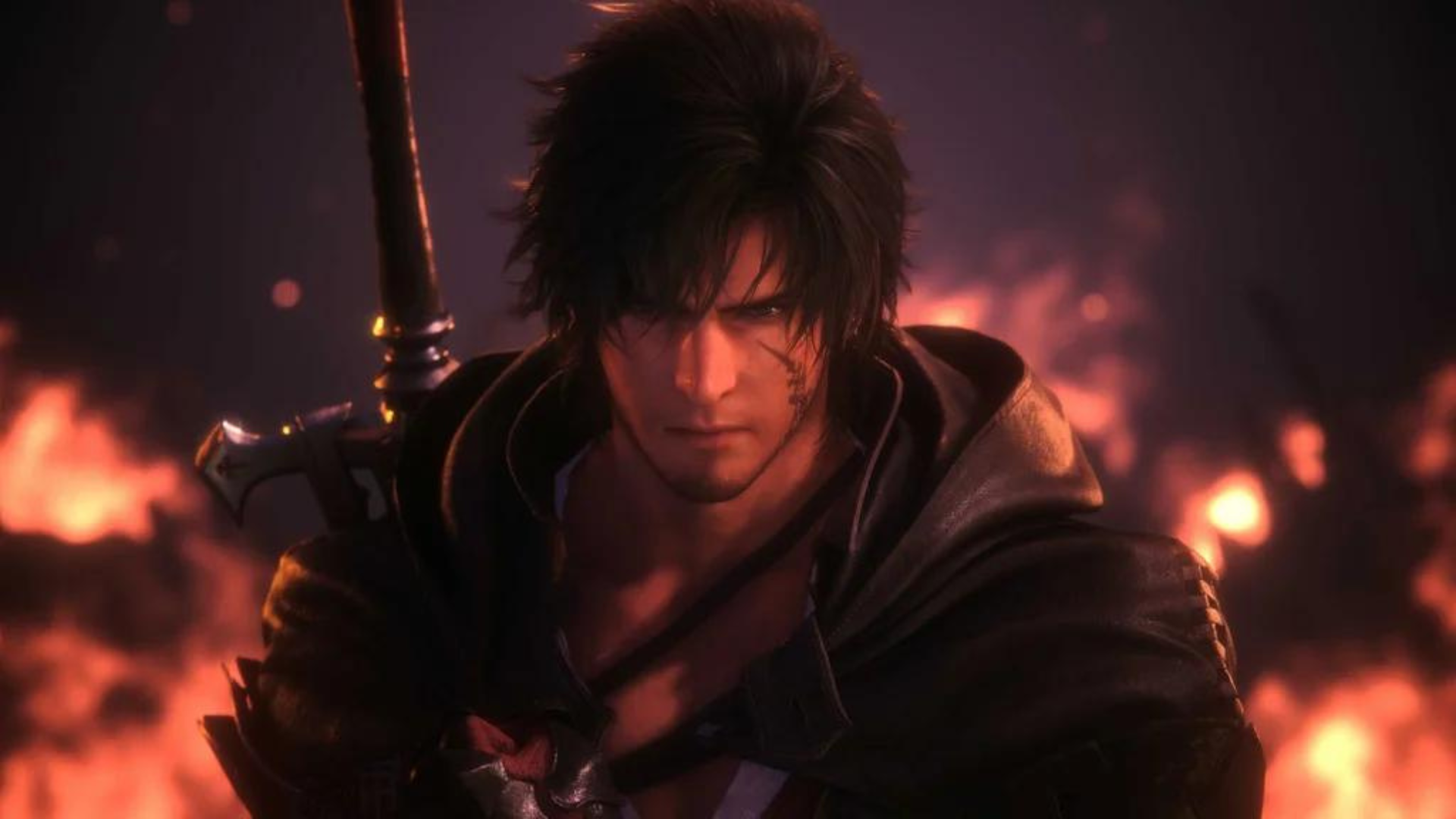
Final Fantasy 16 Update 1.03 Patch Notes
Here is everything that has changed in the latest update for Final Fantasy 16 , released on July 6.
Main Menu Additions
- Motion Blur Strength
- Allows the player to adjust the strength of the motion blur effect when the character or camera is in motion. The default setting is the maximum of 5. This can be lowered to reduce the strength of the motion blur effect, or set to 0 to turn it off completely.
- Player Follow (Movement)
- Player Follow (Attack)
- Turning these settings off prevents the camera from automatically following the player while moving and attacking, respectively.
Other Changes
- Changes the maximum setting of the Camera Sensitivity (Horizontal) and Camera Sensitivity (Vertical) items from 10 to 20.
- Adds three new controller layouts: types D, E, and F.
- Corrects an issue that affected the stability of some menus.
- Corrects some text issues.
- Adds the hashtag #FF16 when sharing screenshots or video clips on Twitter or YouTube.






























