No matter how great a game like Starfield is, there's always some room for improvement, even if it's just small QOL changes to adhere to your personal preferences. Thankfully, mods can help us to achieve just that! Find out what we think are the five best mods currently available and how you can install them.

Starfield is a great game with plenty of options for players to choose from. But even a game as large as Starfield has room for improvement, especially if you want the game to be more to your personal liking.
Whether it be mods to help your game run smoother, or mods to improve the game's visuals, there are plenty to choose from in the vast realm of the internet!
Since it can be a lot to take in and many people don't know where to start when it comes to installing mods, we've comprised a short list of our personal top 5 mods for Starfield. Plus, we'll also give a quick rundown of how you can install them, too!
Starfield: Top 5 Mods
While there are many great mods out there, here are some of our favorite mods for Starfield!
5. Better HUD

The Better HUD mod does just what is promises to do. For those of you that dislike the cluttered look of Starfield's HUD, Better HUD allows you to have a more immersive experience while playing Starfield.
This mod lets you change aspects of your HUD by moving the location text and the XP indicator further down, and it lets you decide if you want to remove them completely.
Extra Tip: Starfield's first DLC will be available to those that have the Starfield Premium Upgrade as soon as it comes out!
Check out what else Better HUD lets you change and what those modded changes look like for yourself!
4. StarUI Inventory
This mod makes your inventory lists much more compact and easier to navigate through. By adding item category icons and enlarging the scroll bar, you can sort through your many items with much more ease than before.
If you're interested in the many, many changes that the StarUI Inventory mod adds to your game, check out the StarUI Inventory page for more details!
3. Achievement Enabler
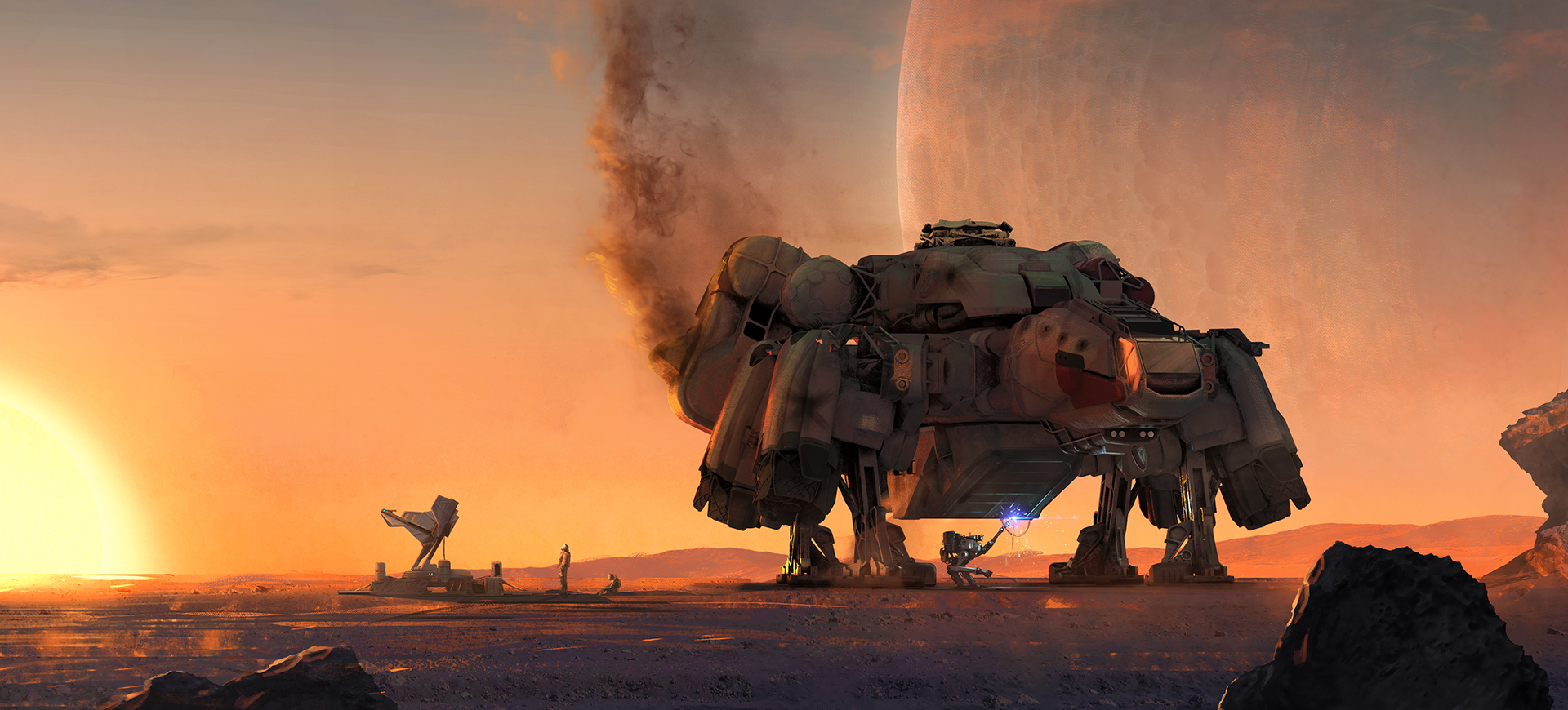
Since installing mods can lead to players not being able to unlock achievements, even though they've completed the necessary requirements, Achievement Enabler counteracts that problem.
This may not be interesting for all players, but if you want to complete all achievements in Starfield, then Achievement Enabler helps you to do just that, even if you like to use mods.
2. Starfield FOV
The Starfield FOV mod enables you to widen your FOV in game, both for the first and third-person perspective. This can help you, so you don't miss important items or details in game. If you want, take a closer look for yourself at just how much Starfield FOV can change your FOV.
It may not seem like much, but this mod can be quite the game changer.
1. Starfield Upscaler

Finally, our number 1 mod!
Some players might encounter performance issues when playing Starfield, since Bethesda has only allowed FSR as upscaling technology for Starfield.
If you have a high-end GPU, then DLSS will probably be a better option to play with. So, for a smoother and nicer gameplay experience, we can definitely recommend getting Starfield Upscaler for yourself!
We've already talked about how great the Starfield Upscaler mod is before, so if you want a step-by-step installation guide for this mod, check it out here:
Starfield DLSS: Download And Installation
Honorable Mentions
Obviously, not every great mod can make it on to a top 5 list, so here are some other Starfield mods that are worth checking out:
Starfield: How To Install Mods
If you've never modded a game before, don't worry, it's easier than it seems. All mods that we think are the best can be installed via Nexus Mods. Sadly, only PC users can install mods at the moment, since Nexus Mods only supports mods for PC.
However, official mods from Bethesda should be making their way to Xbox players soon. Todd Howard, the CEO of Bethesda, confirmed that mod integration for the Xbox will come in 2024. More on that in the article below.
Now, back to how you can install mods! One easy way to manage your mods is by downloading the official Vortex Mod Manger from Nexus Mods.
If you're not a big fan of having to install extra programs, which will probably just add to the clutter on your PC, don't worry, installing mods manually is easy enough, you'll just have to be a bit more careful to actually follow each installation step properly.
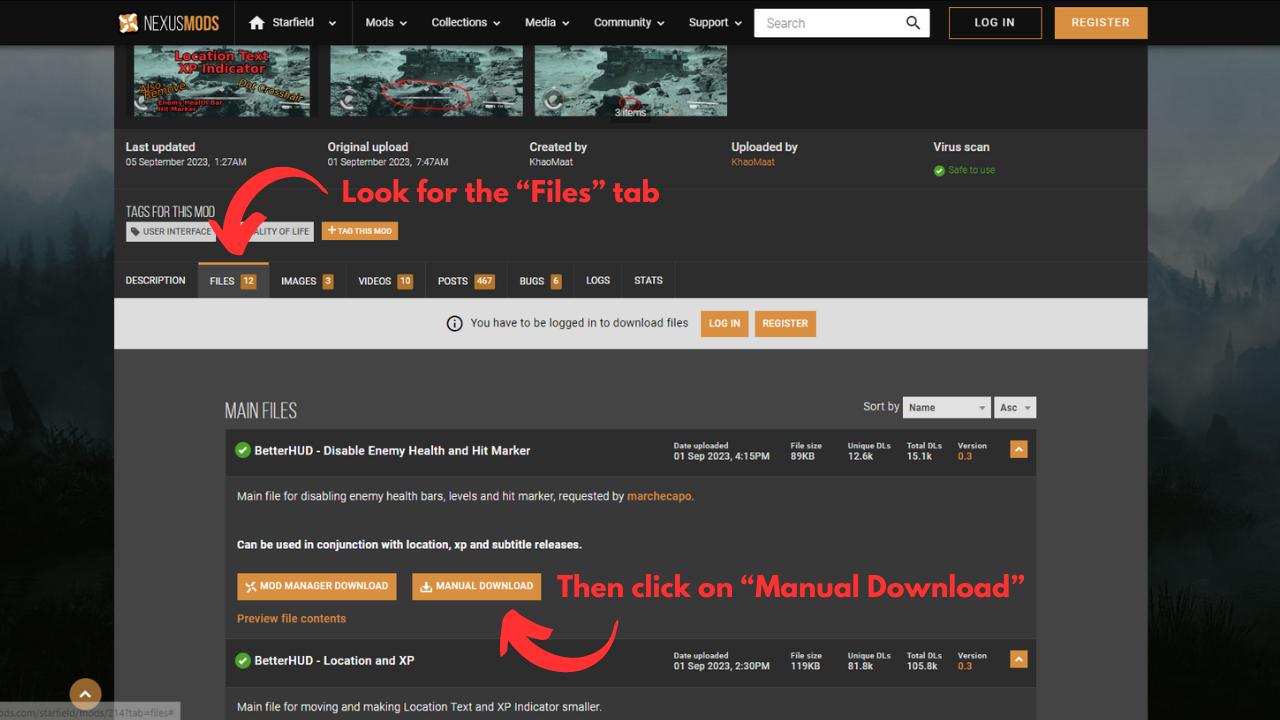
All you have to do to download and install mods for Starfield is to follow these easy steps:
- Choose which mod you want to download for Starfield (easy enough).
- Look for the files tab on your chosen mod and click on it.
- After that, click on "manual download".
- Once the download is complete, right-click on the file to unzip it.
- Then go to the "description" tab and follow the step-by-step instructions provided by the mod creator.
- Voilà! That's it.
Installing mods isn't so hard, you just have to be cautious to complete each step, otherwise you might experience some difficulties.
Which mods are you going to download for Starfield? Have you already downloaded a bunch and you're just looking for more inspiration? Or are you going to wait until Bethesda releases their official mods for Starfield?






























